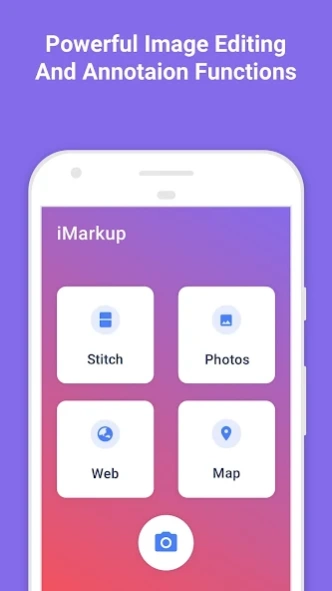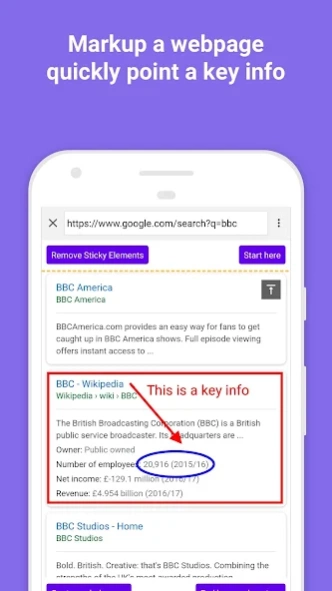iMarkup: Text, Draw on photos 1.3.0.12
Free Version
Publisher Description
iMarkup: Text, Draw on photos - Powerful and easy-to-use image editing, drawing and annotation tools
iMarkup is a free, easy-to-use and powerful photo markup tool. iMarkup provides a variety of annotation features such as crop, add text, pixelated image, draw arrow, rect, circle and more. Lets you easily edit and markup your photos and quickly share it with your friends!
► Advantages:
1. Small size, less than 10MB
2. Totally FREE, without any restrictions on use
3. HIGH-QUALITY, saved without any loss, support PNG format
4. A variety of image annotation features
5. Support save photos to external SD card
► Key Features:
★ Photo Markup:
- Crop and rotate image: can be cut into rectangular, round, star, triangle and other shapes
- Spotlight key info: highlight something with Spotlight
- Blur image: pixelate the image to cover areas you do not want to show
- Magnify image: zoom in your selected section with loupe
- Add emoji sticker: Make your pictures look lively and interesting
- Add text on photo: can be customized text color, background, shadow, stroke, style, size and more
- Annotate picture, all tools you need: Arrow, Rect, Circle, Pen
- Large picture can be directly annotated and do not have to be cropped first
- You could import photo from gallery, HD save and share with your friends
★ Stitching Photos:
Supports stitching multiple photos into a panoramic image, that can be stitched horizontally and vertically
★ Webpage and Map annotation:
Easily mark it up on web pages and maps, and share them with your friends to show your ideas.
If you have any comments or suggestions on iMarkup, please contact us at dev.winterso@gmail.com. We appreciate your feedback!
About iMarkup: Text, Draw on photos
iMarkup: Text, Draw on photos is a free app for Android published in the System Maintenance list of apps, part of System Utilities.
The company that develops iMarkup: Text, Draw on photos is Winterso Team. The latest version released by its developer is 1.3.0.12.
To install iMarkup: Text, Draw on photos on your Android device, just click the green Continue To App button above to start the installation process. The app is listed on our website since 2023-12-09 and was downloaded 23 times. We have already checked if the download link is safe, however for your own protection we recommend that you scan the downloaded app with your antivirus. Your antivirus may detect the iMarkup: Text, Draw on photos as malware as malware if the download link to com.winterso.markup.annotable is broken.
How to install iMarkup: Text, Draw on photos on your Android device:
- Click on the Continue To App button on our website. This will redirect you to Google Play.
- Once the iMarkup: Text, Draw on photos is shown in the Google Play listing of your Android device, you can start its download and installation. Tap on the Install button located below the search bar and to the right of the app icon.
- A pop-up window with the permissions required by iMarkup: Text, Draw on photos will be shown. Click on Accept to continue the process.
- iMarkup: Text, Draw on photos will be downloaded onto your device, displaying a progress. Once the download completes, the installation will start and you'll get a notification after the installation is finished.